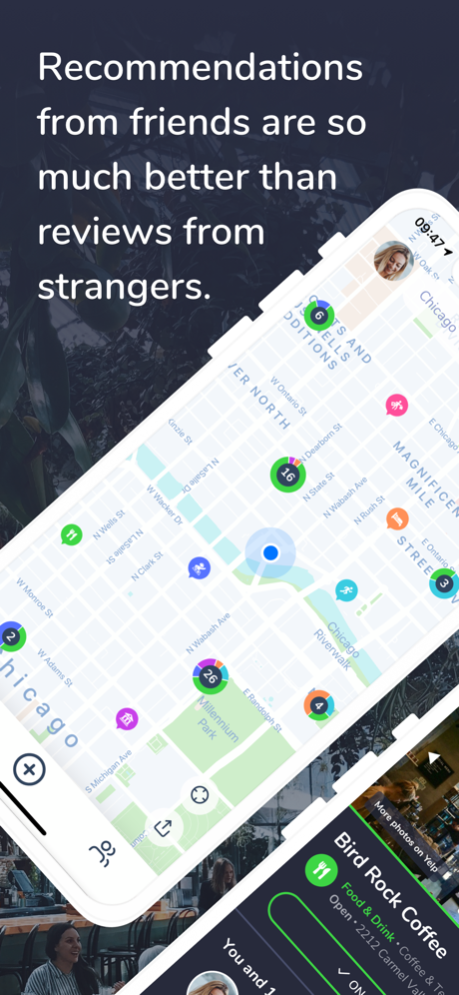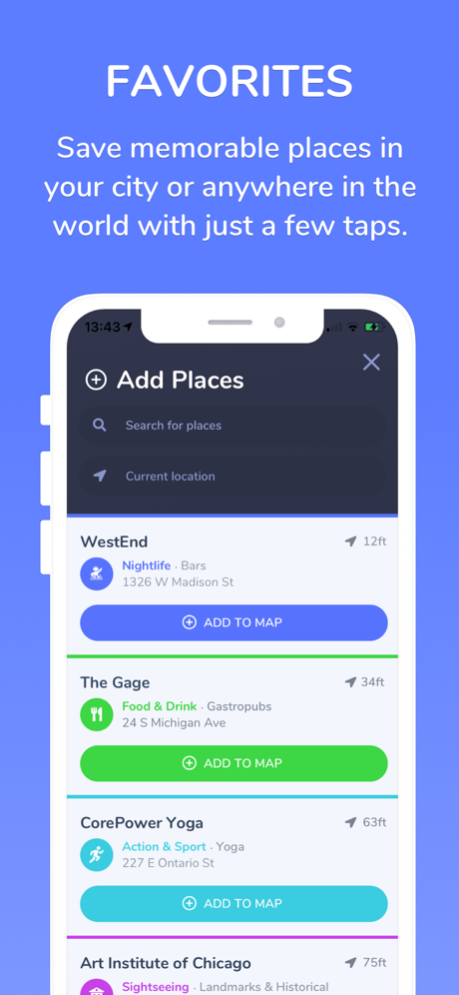KiMM - Your Personal Map 2.0.0
Continue to app
Free Version
Publisher Description
KiMM covers the entire range of activities of you and your friends: restaurants, cafes, shops, bars, hotels, attractions, etc. Add all these as favorite places on your map and share it with friends.
If you have any questions, feedback, or trouble with KiMM, we are here for you and happy to help: hello@kimm.app
KiMM at a glance:
- Favorite places: Save favorite places nearby or anywhere in the world with just a few taps.
- Friends: The favorite places of the friends you follow will automatically appear on your map. The friends who follow you will see your favorite places on their map.
- News: See which new favorite places your friends have recently discovered.
- Detailed information: See which of your friends recommend a place along with further information like comments, photos, address, and directions.
- Profiles: Get a quick overview of favorite places, friends, and top cities.
How KiMM simplifies your life:
- All the favorite places of you and your friends - always and everywhere available.
- No matter where you are: KiMM shows you where your friends' next favorite places are.
- For each city a ranking with the most popular places in your network.
- You can add recommendations from friends to your map immediately so you'll never forget them.
- Never search for a recommendation again (social media, emails, Excel lists, handwritten notes, etc.).
Influencers, media, and bloggers can also benefit from KiMM: followers, readers, and customers see all tips on a map or in ranking lists and do not have to scroll in endless social media threads or search via Google. Hotels, cities, and AirBnB hosts can replace paper city maps and handwritten notes with KiMM.
Follow KiMM on Instagram: @kimm_app
Mar 24, 2021
Version 2.0.0
KiMM is all new with version 2! We've given it a fresh new interface with easier navigation and larger photos of your favorite places.
In version 2 we've added an often requested feature: lists! With just a few taps you can add your favorite places to a list and share them easily with others. Or keep them private. It's up to you!
Want to keep track of the places you can't wait to check out? Put them on a list. Want to keep all your favorite brunch spots together? Put them on a list. Have a friend coming to town who wants to know what places to check out? Make them a list and share it with a tap. Lists are a great way to organize your favorite places and find them just when you need to.
In addition to the above, we've made many small enhancements and bug fixes. Don't miss this major update in version 2!
Please send your feedback, comments, and support questions to hello@kimm.app.
About KiMM - Your Personal Map
KiMM - Your Personal Map is a free app for iOS published in the Food & Drink list of apps, part of Home & Hobby.
The company that develops KiMM - Your Personal Map is KiMM Tech. The latest version released by its developer is 2.0.0.
To install KiMM - Your Personal Map on your iOS device, just click the green Continue To App button above to start the installation process. The app is listed on our website since 2021-03-24 and was downloaded 1 times. We have already checked if the download link is safe, however for your own protection we recommend that you scan the downloaded app with your antivirus. Your antivirus may detect the KiMM - Your Personal Map as malware if the download link is broken.
How to install KiMM - Your Personal Map on your iOS device:
- Click on the Continue To App button on our website. This will redirect you to the App Store.
- Once the KiMM - Your Personal Map is shown in the iTunes listing of your iOS device, you can start its download and installation. Tap on the GET button to the right of the app to start downloading it.
- If you are not logged-in the iOS appstore app, you'll be prompted for your your Apple ID and/or password.
- After KiMM - Your Personal Map is downloaded, you'll see an INSTALL button to the right. Tap on it to start the actual installation of the iOS app.
- Once installation is finished you can tap on the OPEN button to start it. Its icon will also be added to your device home screen.